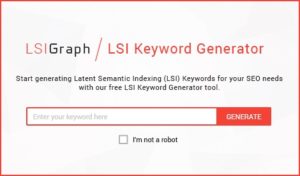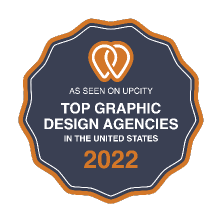Websites to Corvettes…. you must have the right tool for the job. We have utilized and tested 100’s of different SEO tools to get the job done over the past 10 years. Some of them have revolutionized our workday and others were time suckers. Hopefully, we can save you some hassle and point you in the right direction. These are some of our favorite SEO tools we use in our day to day SEO practices. From Schema to keywords to A/B testing you will find a little bit of everything.
Whether you’re scaling your business, want to improve current systems or procedures, training your little brother, or just need to be more efficient at what you do, check out this list of our favorite SEO tools.
We hope you find something you like.
Smallpdf
A Smallpdf Pro subscription costs $6 per month or $48 per year. It allows you to edit your PDFs in a wide range of ways including adding objects and deleting excess pages.
Gone are the days when you would’ve needed to buy Adobe Acrobat just to delete one extra page. Smallpdf even lets you convert Word documents to PDFs and vice versa. You can also merge, split, rotate, and eSign your PDFs using Smallpdf. Only have a JPG? Not a problem!
Smallpdf lets you convert JPGs to PDFs and PDFs to JPGs so you never have to worry about having the wrong file format ever again. To learn more about Smallpdf be sure to check out their blog where they publish guides on how to use their tool along with some general PDF tips.
MyPresences
MyPresences is the world’s leading tool when it comes to helping businesses discover platforms to create a presence on.
The tool shows you over two thousand online apps and services. You can get a free trial without having to enter your prized credit card information, so you don’t have to worry about accidental charges. You can get any of their plans that range from $14.50 to $49 per month.
You can easily cancel your plan at any time or upgrade it if you’d like to test out the premium features. If you feel that the premium features aren’t worth the extra cost, that’s not a problem, just downgrade your subscription back to the previous plan or cancel your subscription altogether.
If you’re looking for a bargain, then you could pay for a whole year upfront and get two months absolutely free. Over 2,500 businesses manage their online presence through MyPresence. There is a total of over 300,000 presences being managed through MyPresence on over 2,000 different online services.
Web 2.0 Ranker Schema Generator
MyPresences also offers an agency platform so that digital marketers can handle all client accounts from a single dashboard. You can also get discounts by referring people to the service.
Web 2.0 Ranker’s schema generator helps you generate all kinds of JSON LD schema in no time at all. The types of schema markups you can generate include those for organizations, products, events, websites, people, and of course, local businesses.
All you have to do is select which type of schema markup you need to generate. Its DFY Google Maps JSON integration supports GBP listings that are verified and display an address. It will automatically pull the correct information for your Google Maps listings.
The standard schema markup generator requires that you enter the information manually but the fact that it allows you to generate schema markup for such a diverse range of applications and categories makes it well worth the little effort that it takes to enter in the relevant data.
The tool is one of the fastest ways to instantly generate JSON LD schema markups that are free of any errors and can help with any verified GBP listing. The tool was developed by Web 2.0 Ranker which offers a wide range of marketing, content, and SEO services. Feel free to read more about Web 2.0 Ranker and their schema generator on the official website.
Solid Stratagems GBP Category List
Solid Stratagems has saved you the time and effort it would’ve taken to compile a long list of the thousands of categories that GBP (Google Business Profile) recognizes in its listings. Its list compiles over two thousand categories which can help you when you’re trying to target keywords, think of content ideas, or undecided on what type of business you should open.
The list is displayed in alphabetical order for easy browsing and is by far the most comprehensive one you’ll find on the internet. The only way to get a thicker list would be to head over to Google HQ in person and request one.
Knowing what categories are recognized by GBP is invaluable during content marketing and SEO campaigns as knowing what terminology to use and which keywords to target will help your site rank high and be displayed by GBP. To get more marketing tips from Stratagems, be sure to check out the blog on their official website.
You’ll learn a lot about various marketing techniques and get some insight into the Stratagem brand. The topics covered include search engine ranking factors, different marketing methods and the benefits they bring, as well as website-related topics like WordPress data migration.

Claritas MyBestSegments
Claritas MyBestSegments lets you enter any zip code and see extremely detailed demographics for that specific area. The tool is powered by the Nielsen Company, one of the top providers of statistics, consumer data, and demographics in all of America.
They are most well known for tracking watching habits of TV audiences. You can use MyBestSegments for a wide range of things. Perhaps you’re planning on buying a new house but aren’t sure exactly where you want to move.
You could enter the zip code of a house on the market that you’ve considered buying to see the statistics for the area it’s in including age range, race, and countless other details. It can also help you choose a location for a new business.
If your business targets a specific demographic — as most local businesses do — then it’s crucial that you set up shop in the right location to avoid being out of place with the surrounding consumers.
It shows you the top five segments in a specific area which can be very useful when you’re executing a local marketing campaign that targets individual neighborhoods. Knowing the age range of the neighborhood you’re targeting can tell you when to use terms like “lit” and when to use terms like “pleasant.”
LSI Keyword Generator
The “LSI” in LSI keyword stands for latent semantic indexing. An LSI keyword is a keyword that’s semantically linked to a more broad, main keyword. You may be wondering what possible uses such a keyword could have but it’s actually more significant than you may think. LSI keywords help search engines understand what a page is about.
While a page titled “vacuum cleaners” may be rather self-explanatory, an article named “Apple buying guide: New York” may be a fair bit more confusing for web crawlers.
Looking at LSI keywords like phone or charger will tell the search engine that the article is about Apple tech products whereas LSI keywords like pie, recipe, and juice will show that the article is actually about apples, the fruit.
All you have to do to use this keyword generator is enter your main keyword like “bat” and it will give you LSI keywords related to your main keyword. For the keyword bat, you’d receive suggestions like baseball, vampire, etc.
Even if you aren’t implementing LSI keywords in your SEO strategy, this tool could still be useful if you’re running dry on content ideas and need some fresh suggestions on a specific topic.
Readable
Readability is one of the most important factors when it comes to content marketing. Whether you’re just trying to raise brand awareness or attempting to increase sales by 10% in a week, none of your dreams will come to fruition unless your content is easy for customers to read.
When a site’s visitor sees a page with tiny fonts and no sentence breaks they’ll quickly click away whereas they would’ve stayed had they seen a more inviting content experience. It is widely accepted that you should aim for at least an 8th-grade reading level to ensure that most people reading your content will be able to understand it without much effort.
To use the tool, just log on to the website, enter the URL of the page that you want to check, and Readable will instantly give you the readability rating. You can even paste content in to test the readability of unpublished material.
The tool even displays other statistics such as word count, sentence count, and the percentage of words that would be considered complex by most readers. The tool was developed and is hosted by WebFX, a marketing company offering a wide range of business services.
Nifty Marketing Link Building Tactics
This resource put together by Nifty Marketing — an agency founded in the year of 2009 — covers everything you need to know about link building for SEO purposes. It gives you multiple methods along with easily executable step-by-step guides to realizing your SEO goals.
It shows you vital data on each tactic such as how much your total investment will be, how long it will take you to execute, and even how long the effects will last before an algorithm update or manual penalty gives you a kick in the rankings.
There is even a slidedeck that comprehensively covers link building which can be useful for beginner SEOs who are looking to get the basics down before trying to execute more complex strategies.
The guide even shows you tips for each method of acquiring backlinks such as using hunter.io to find the email address of a writer or editor when trying to get a brand mention on a reputable publication.
This guide is just one of many provided by Nifty Marketing. If you want to see what else they have on their site, be sure to stop by their official blog and check out their other guides.
Nightbird Web Solutions Title Tag Counter
Nightbird Web Solutions has a title tag counter on its website that helps you count the number of words in your title tags and meta descriptions. It will tell you whether your content is too long or too short to ensure that you can fit in as much information as possible without risking the chances of your title or meta description getting cropped by search engines like Google or Bing.
The creator of the tool — Nightbird Web Solutions — is a marketing agency that offers a wide range of services including paid advertising on Facebook and Google, search engine optimization; as well as website services like website maintenance, development, design, and troubleshooting.
Seeing as the tool’s developer is well-versed in various marketing fields including SEO, you know that the results it gives you will always be accurate to the behavior of search engines.
The title tag counter isn’t the only tool offered by Nightbird Web Solutions though, there are plenty more. If you want to check out their other useful tools, you can log onto their official website and navigate to their various tools through the header menu.
Google Category List Including Third-Party Categories
This Google Category List hasn’t been updated in four years but it’s still invaluable seeing as it’s one of the few lists that includes third-party categories. You can find categories from various search engines beyond Google such as Yelp, Bing, Yahoo, and the like.
You may think that Google is the dominant search engine, and while that’s true in the case of the US, it isn’t a universal fact.
In Russia, Yandex is still the dominant search engine for all queries conducted in the country. Japan and Taiwan are still led by Yahoo — a ghost by American standards. And in China — the most populated country in the world — Baidu is the leading search engine. 80% of Chinese mobile searches are conducted on Baidu while only 1% is done through Google.
It’s worth bearing in mind though that Google, while not quite universally dominant yet, still holds 90% of Earth’s search engine market and it won’t be long before they achieve world domination for all web searches conducted within the planet — and even beyond it for cases like the ISS (International Space Station.)
While Google is slowly gobbling up its competitors, it could still be worth appealing to third-party categories on websites like Yelp to step up your lead generation.
Geotag Photos Online with GEOImgr
Geotag Photos Online is one of the easiest ways to add a geotag to your photos without downloading an app, paying for a premium service, or having to deal with confusing desktop tools.
The website states that JPGs are preferred as opposed to other file formats like PNG, SVI, GIF, etc. You can also automatically geotag the photos that you take with your phone by enabling location services under its settings menu.
If you’re living in the stone age and your phone doesn’t have GPS sensors, you can use third-party software to geotag the photos you take. A word of caution though, be careful when it comes to using geotags as they can compromise your safety and privacy if you overshare.
Geotags can tell people where you are which means kidnappers will know where to drag you into their vans, muggers will know where to ask for your wallet, and burglars will know when it’s safe for them to rob you blind while you’re out taking selfies at the mall.
Geotags can be useful in certain situations and as long as you use them with caution — for instance, by refraining from posting your geotagged selfies until you get home — you’ll have nothing to worry about when it comes to safety or privacy.
Nifty Marketing Anatomy of a Legal Local Landing Page
Nifty Marketing — the same company that published the link building resource that most search engine optimizers refer to when trying to acquire backlinks — conducted thorough studies and managed to gather data from the top ranking websites within four separate legal practice areas. The data was taken from websites in the largest 50 metros of the US.
The data that they collected was then analyzed, fact-checked, and given a final polish before being placed into an extremely comprehensive infographic. All the information and statistics are backed by sound data and well-researched statistics. A total of two studies were conducted by Nifty Marketing — one in 2016 and another in 2018.
It covers various information such as whether the top ranking websites used schema markup or what the average page load speed was for the websites surveyed. It even displays changes from the 2016 study when compared to the 2018 study such as the rise in backlinks for the top ranking sites as well as the volume of Google reviews that each one has.
Their infographic is without a doubt the single most detailed and accurate resource for law firms and should be regarded as your Bible when building a landing page.
Google Optimize A/B Testing
This resource will give you a step-by-step guide on how you can split test your web pages using Google Optimize. The first step that you need to take on this long journey is finding an idea that you think might boost sales.
The idea can be anything from changing the color of your “add to cart button” to adding a new banner at the top of your homepage. There’s no such thing as a bad idea when you split test and make a decision based on the data.
Once you have your idea down, start by recording your current traffic and the conversion rate of your website so that you can use this data as a baseline that you can later review once you’re done split testing. Start by creating two variants of the page.
If your idea was to change the color of the button then have each variant use a different color or if you want to split test the addition of a banner to your homepage then create one variant with the banner and one without it. Compare the data and see how each variant performed. Did one of your variants perform better than your baseline test?
Crisp Customer Messaging
Crisp is one of the easiest chatbots to use for your website. It makes it extremely easy to chat with customers and can be integrated with a wide range of apps and messaging services. Its integrations include Messenger,Telegram, Slack, Twitter, email, and SMS.
You can use the free version of Crisp or upgrade to a premium plan if you want extra features and priority support. The Pro plan costs $25 per month and the unlimited plan costs $95 per month.
You can set up monthly billing with your credit card or PayPal account to save time on sending payments and you can easily cancel your subscription at any time if you don’t find the premium features worth the money. You’ll still be able to use the free version of Crisp even after canceling your premium plan.
Crisp makes it easier for you to syndicate all your customer communication channels so that you don’t have to hop back and forth from one tab to another.
Instead of chatting with a client on Messenger while also replying to an email, just handle all client conversions through Crisp and save yourself from a headache. What are you waiting for? Start using Crisp for a crisp experience.
Keywords Heaven Local Keyword Generator
Keywords Heaven’s local keyword generator is an invaluable tool when you’re trying to execute a local SEO campaign. All you have to do is type in your keyword and you’ll instantly receive a list of geo modifiers. You can choose between top locations or view results that fall under a radius from a specific zip code.
You can even input custom locations to see geo modifiers for specific areas. It shows you recommended keywords, top CPC geo modifiers, the monthly search volume of each geo modifier, which ones have the lowest competition, and which geo modifiers will be harder to use in your SEO campaign. Why are geo modifiers important?
Well, if you’ve ever conducted a Google search before — and we assume you have unless you live under a rock — you’ll know that people don’t just search for a product or service. Most of the time, they search for a product or service followed by their location.
For instance, you wouldn’t simply search “barbershop” because that’d end with you seeing the Wikipedia page for it along with some dictionary definitions for the word itself. Instead, you’d search for “barbershop austin tx” to see nearby locations.
Whitespark
Whitespark is one of the leading suppliers of citations. Their tool lets you search for the best citations in each category in the UK, US, Australia, and Canada respectively.
All the results are organized by type to make the citation acquisition process easy and stress-free for you and for the source.
Instead of looking for random websites and ending up emailing a brand website who isn’t willing to give you a citation, just search with Whitespark’s tool so that you can contact websites in the right category. Being able to separate results by country is also an invaluable feature.
There have been countless cases where people tried to acquire a citation from a website only to end up realizing that the site is based in a different country.
Sure, domains like .uk and variant spellings like humor or colors can tip you off but those red flags are sometimes missed and businessmen in Texas end up emailing a Canadian website asking for a local citation.
The categories are as follows:
- A – All Site Types
- C – Citation
- B – Brand
- M – Media
- J – Job Site
- G – Gov/Edu/Non-profit
- CL – Classifieds
- V – Video
- F – Forum
- D – Deals/Shopping
- E – Event Listings
- I – Industry Association
- W – Wiki
- L – Leadgen
- O – Other
Web Developer Checklist
The web developer checklist is praised by freelancers and agencies alike for its ability to remind you of every last nut and bolt before you launch a site and it goes live for the whole world to see. Many web designers have launched a site only to realize a week later that they forgot to do something important.
Gone are those days provided you use this checklist to confirm that you’ve taken all the necessary steps during the pre-launch phase of the project. It’s very important that you get things right the first time around as once someone sees a mistake, the damage will already be done even if you later patch that error.
Cached versions of the website may also retain the error and continue to display it to visitors long after you fix it. The checklist covers everything from mobile optimization to the loading speed of the homepage and inner pages.
It even checks for broken links so that you can replace them before launching the site. Instead of forgetting to do something important and launching an incomplete site, just use this checklist and never worry about premature launches ever again. Click here to see the checklist.
Clicky Web Analytics
Clicky Web Analytics is used by over a million sites for its ability to provide web analytics in real time for websites all around the world. It can even give you notifications whenever your website goes offline so that you can respond promptly and get the problem fixed as soon as possible before your customers notice the downtime.
One of its most revered features is the heatmap which shows you where people spend the most time looking. How does a web tool track what people are looking at? Well, while hacking into their webcam and tracking their pupils would be against the law, you can still track where their cursor is hovering above.
Humans have a tendency to keep their cursor over whatever they’re looking at which gives you clear insight into what’s drawing their attention.
If you see that most of their time is spent looking at a useless photo instead of reading your sales copy or noticing the call to action then you could fix the problem by removing the distracting image or at least downsizing/moving it lower on the page. Monitor your website in real time and get insight into customer behavior by using Clicky today!
Semalt Responsive Web Design Testing
Semalt Responsive Web Design Testing is one of the best ways to see if your website is responsive enough for modern consumer needs.
You can compare website layouts on multiple devices including tablets, iPhones, and Android screens. All you need to do is enter your website’s URL and proceed to scroll up and down the page, watch videos, and view images of various sizes.
The ability to compare the layout of your site and how it displays itself across multiple platforms will help you tweak your websites accordingly to improve the user experience and increase your conversion rate while you’re at it.
Mobile responsiveness and user experience are also ranking factors that search engines look at meaning you can kill three birds with one stone by optimizing your website with Semalt.
If you see any images that look great on desktop but become distorted, misized, or distracting on other devices such as iPhones or tablets then you can remove the image so that your website looks good on all platforms, not just PCs. Remember, we’re in the 21st century, lots of people use their phones now when they need to search for something while on the go.
WP Engine Hosting
WP Engine is our choice for WordPress hosting. After using countless other hosts and having issues with malware, sites going down, slow load time, difficult support and so many other problems we finally bit the bullet and switched to real hosting. They offer a Content Delivery Network for fast load times, they have 24/7 US based support that is always helpful and we have never had a site go down in the 2 years we have been with them. Highly recommended. Click HERE for a 20% off discount off any hosting plan.
DR. Link Check
Dr. Link Check is a link checker that uncovers the broken and malicious links on your website. It crawls through your webpage and quickly checks internal page links, outbound links to other websites, as well as links to images, style sheets, and other resource files.
This is one of the more important aspects of link building because bad or questionable links give you a negative impact on your website and can drop your search engine rankings. Rather than manually checking all the pages on your site, wouldn’t it be handy to instantly know that all links are working good or not?
Clean up your site with Dr. Link Check, it only needs a single click to check them all. What’s great about it is that found links pass through multiple checks to make sure it’s linking to the intended content. Not just a broken link check but also Blacklist check and Parked domain check. They also have comprehensive reports that can be exported to csv so you’ll have easy access to the information you need.
Other features of Dr. Link Check are Scheduled Checks which you can configure to automatically run daily, weekly or monthly and receives reports via email and Advance Customization that allows you to control your link check.
Bright Local
BrightLocal is one of the best Reporting platforms for Local SEO. It’s an essential tool for your local SEO the easy way. It helps you track ranking, GMB insights, Citation Creation and Audit, you can monitor online reviews, Google Analytics, and Social Integration and White label reporting. The tool is packed with detailed information about your citations in one place. Because of this, you can easily identify any issues so you can quickly take action. It’s like a handyman bag with all the tools you needed inside. With a user-friendly interface, it’s easy to use and very pleasing to the eyes.
Hosting Checker
hosting Checker can help you get quick insight about a hosting provider. Just type in the URL and in just a few seconds you’ll discover who is hosting any website. This tool provides accurate results and crucial information about the site like Host information, Offline / Online checker, Alexa rank, Google page rank, Average load time of the site, Domain IP blacklist checker, Domain age with WHOIS info, Social stats checker, SEO reports and many more. This is a free on-page SEO checker for any website and generates results that can be downloaded as a PDF file.
Page Optimizer Pro
Page Optimizer PRO helps you on your on-page optimizations. It can help you compare your website with your competitor and provides a roadmap that you can follow to copy their winning formula. You just input a keyword you want to rank for, the URL of the page you want to rank, add up to 10 of your competitors and get tons of optimization you can perform. It is an essential tool if you’re performing an on-page SEO service for your clients or for your own.
HubStaff
Hubstaff is an online time tracking software that lets you monitor your employee during work hours. It allows you to track their time, activity levels and take screenshots every 10 minutes of what they’re doing. It also helps your employee track how much time they have spent on a certain task. With Hubstaff, you can monitor what application and website your employee is using, you can see their screenshots and activity level if they are really working. It also has a GPS tracking so you would know if your employee is on the road or on site. And you can have an online timesheet you can trust. What’s great with Hubstaff is that it has integration with other essential tools like project management, payments, accounting and invoicing and CRM.
Mangools
Mangools is a suite of SEO tools. It is an all-in-one SEO software. It offers 5 SEO tools in one package. KWFinder helps you find the right keyword for your website and content. It lets you see details about your target keyword and what websites are ranking for the keyword. SERPChecker is another essential tool in a successful SEO strategy, it allows you to analyze what most people see for a keyword because the results vary for other people.
You can have data to understand the strengths and weakness of for your competitor and to do things on how to succeed. SERPWatcher is a keyword rank tracking tool that allows you to monitor how your site is doing for the keywords you are trying to rank. You get the most crucial results on one screen and track your overall progress which gives you a quick idea of what keywords are gaining ranks and what are failing so you can take actions.
LinkMiner is a backlink analysis tool that monitors the backlinks of your website. You can also find the pages linking to your competitors and the links they lost so you can replicate their roadmap. SiteProfiler is a website analysis tool that checks your site profile as well as your competitor’s site. You can get all the important SEO metrics like Domain Authority, Page Authority, Citation Flow, and Trust Flow in one place.
Visual Website Optimizer
VWO is an all-in-one Optimization Suite that allows you to create an engaging experience for your customers and helps increase conversion by giving one integrated platform to find out the whys and how’s of visitor behavior, improve quality and speed experiments run on your website without a support from a developer, experiences that are personalized for your visitors and re-engage to them. It also has a great UI interface and clean dashboard that is easy to navigate.
SEO Site Checkup No Index Tag Checker
Noindex Tag Test allows you to check if your webpage has a robots meta tag or the X-Robots-Tag HTTP header that prevents your site from showing on search engine results. This is one of the basic reasons why search engines won’t index and rank a web page. You may want to remove the noindex meta tag from your pages’ HTML code because Googlebot will remove that page completely from Google search results despite whether other sites are linking to it.
Web Archive Wayback Machine
Wayback Machine is built to keep digital artifacts and to save internet history. It is a digital archive or library of internet content. Allowing you to capture a particular web page, archive it and have access to it in the future even if the original page has been changed or removed on the source website. The pages saved can be shared, cited and linked to. There are also tools out there that let you extract sites from the Wayback Machine archive. This can be useful when you have no other way to recover a site.