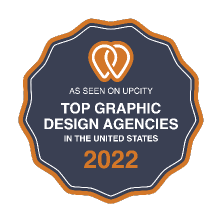You bet your bottom dollar it does. According to global surveys conducted by Akamai, nearly 50% of all web users EXPECT a site to load in two seconds or less. Further, over 40% of those visitors will abandon any site that takes three seconds or longer. Data on mobile tells a similar, though moderately less grim tale, with over 18% of mobile users abandoning a site if it takes five seconds or longer to load.
And if that wasn’t bad enough, 79%-88% of all web shoppers that have issues with site performance (i.e. speed) WILL NEVER return to that site to make another purchase…and to add insult to injury, around 44% of those abandoned visitors will tell their friends about their poor experience when browsing your site online.
Do Website Visitors Pay Attention to Page Speed?
The Data Doesn’t Lie…
How can a mere one-second delay affect the performance of your site and business…let us count but a few of the ways:
” Up to an 11% drop in page views (Aberdeen Group)
” A 7% loss in overall conversions
” 16% drop in customer satisfaction rates
Feeling nervous yet? Good, you should be. With competition nipping at your heels can you really afford to lose up to 40% of your sites’ visitors? How about a 7%+ loss in conversions? Yeah, we didn’t think so.
So what’s a business owner/webmaster to do?
Good. Now your head is in the game. We’re solution oriented just like you. But before we get into specifics, we’ll lay out some context so it’ll all make sense.
But if you’re feeling a little ADD, or simply don’t have the time to read this guide, you can skip the article and give us a call. We’d be more than happy to help show you how we’ve improved page speed for countless customers through a combination of on-page factors and partnering with WP Engine to provide lightning fast server speeds specifically optimized for a site running on WordPress.
Interested in learning more about why WP Engine is the best solution for turning your Ford Fiesta of a site into a raging Ferrari? CLICK HERE to find out.
What is Page Speed Exactly?
Simply put, “page speed” refers to the time it takes to fully display the content on a given page. This is different from “site speed” which refers to the overall average load time of a site as a whole. Page speed may also be described as “time to first byte”, referring to the time it takes for your browser to receive the first byte of data from the web server.
Regardless of what you call it, or how you measure it, faster is better, and our services combined with WP Engine can help you get there FAST (pun absolutely intended). With your conversion rates and organic rankings on the line, there is no time like the present to take action.
Why is Page Speed Important, other than for the obvious reasons stated…
We live in an age of “now”. Visitors want information NOW. People have an ever-shortening attention span and demand performance that matches their window of attention.
Slow speeds are not only attention killers, resulting in the increased abandonment rates and decreased conversions discussed earlier, they also may indicate to a user that your site is “poorly” ran or not “up kept”. Neither of which instill a sense of trust in how well your products or services will perform for them.
The result? Simple. They are already on Google and with a few keystrokes or clicks, they will be on your competitor’s site in no time flat.
What does Google have to say about all of this?
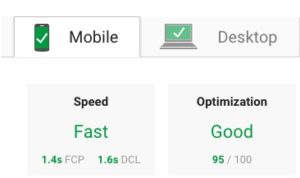
Brace yourself. From the mouth of the behemoth themselves; Google tested the difference in load times spanning 10-30 pages of SERP results and determined that an increase of just 500 milliseconds (1/2 of one second) made the difference between whether users would wait for your site to load or abandon ship. With Google’s ever-increasing focus on the user experience and AMP pages, you can be fairly certain that site speed is, and will be, a major ranking factor.
So what’s the fix?
Now you’ve got your thinking cap on! Great. We’re going to walk you through a “down and dirty” guide to DIY site optimization. However, keep in mind no matter how much shine you put on your “car” it’s only ever going to run as fast as what the engine under the hood allows.
WP Engine was designed with speed, optimization, and security in mind. They offer intelligent web request routing, a GEO distributed content delivery network, reduced latency and overhead, and a system that is designed to scale as you do. Once you’ve got your on-page stuff covered, we highly, highly suggest you give WP Engine a look for your hosting.
And now, onward and forward….
How do you get your site to be BLAZING fast?
There are loads of ways to optimize your pages (and we’ll cover those below), but keep in mind your site is only as fast as the hosting company actually serving the pages to your visitors. That’s why we recommend using a combination of the following as well as WP Engine to power the engine that runs your site’s pages.
First, let’s take a look at how bad the damage is. There are TONS of page speed testers out there, but lucky for us Google has launched their own “Test My Site” tool. No better place to get an idea as to how fast your site is than from the very company that will be judging it in the SERPS.
Once you’ve got an idea of a baseline we can look into optimization tactics. This will also now allow you to actually measure the impact of your implementations vs “pre-implementation” load times.
1. Use GZIP Compression
Find out if your host using GZIP or similar compression technology (P.S. WP Engine does this as a standard, fully compressing and optimizing your files for you). Using this or similar techniques can reduce file size by up to 70% without degrading the quality of your images or video.
2. Tighten up JS and Stylesheets
Loading CSS and scripts in external files can reduce “bloat” on pages, creating a situation whereby your browser only has to load the files one single time vs every time a visitor hits each and every page of your site. In a best-case scenario, you should opt to place external JS files as close to the tag as possible. By doing so it reduces browser stress, having handled requests as they are necessary. Exceptions to this rule include situations where you need the JavaScript to load nearer the top of the page itself (i.e. for a display name or image carousel of products).
3. Image Optimization
There are numerous image and graphics programs available to help here. One of the most common is Photoshop. Utilizing the “save for web” function will allow you to drastically reduce image sizes without sacrificing quality.
4. HTML is not going to Save you…
HTML can be used on your WordPress blogs to create smaller versions of bulky graphics. BUT, just because you load a smaller image size does NOT mean that the image is taking up any less disc space on your server. Remember, the browser still has to load the WHOLE image prior to validating height and width before re-sizing it to your specs.
5. Cache Me Outside
Caching is a fancy way of saying that you are storing the most recent version of your web pages (images and all) so that the visitor’s browser isn’t forced to dynamically generate the page every single time the user visits it.
The most common approach to this is utilizing a browser caching plugin. But there are a few other considerations to get the most out of using a cache.
For example, WP Engine utilizes robust caching layers to make your site more “cachable”, fine tuning elements of your site to make them even faster. Additionally, WP Engine servers include headers to your site, instructing it how long to cache each page.
Point is, make sure your hosting provider is willing to play ball and help vs hinder your efforts to cache your site. After all, if you’re paying for a caching plugin, you might as well get the most out of it.
6. Drop the Re-directs (really).
Seriously. Those re-directs are just about an antiquated as an MTV music video. A single 301 is meant to alter your site structure without negatively impacting SEO. However, multiple redirects can bog down your browser as it sifts through old destinations in order to eventually land on the new ones.
7. Take a load off
You’re not in this alone. Your hosting provider and ideally a content delivery network (CDN) can serve your pages based upon where the user is located, resulting in lower ping times and faster page loads for your visitors.
Luckily, WP Engine has their own CDN built into their hosting plans, with smart routing rules and lightning-fast performance.
Final Thoughts
Feeling confused? Not sure where to start? No problem. Site and page speed can be a lot to take in. There are many aspects to consider and dozens of things you can do to “tweak” and optimize your pages.
The team at Epidemic Marketing is highly skilled at page optimization techniques and working hand in hand with your hosting and service providers to make sure the job gets done right.
Give us a call to discuss your options today and we’ll give that site of yours the turbo boost it needs and deserves.