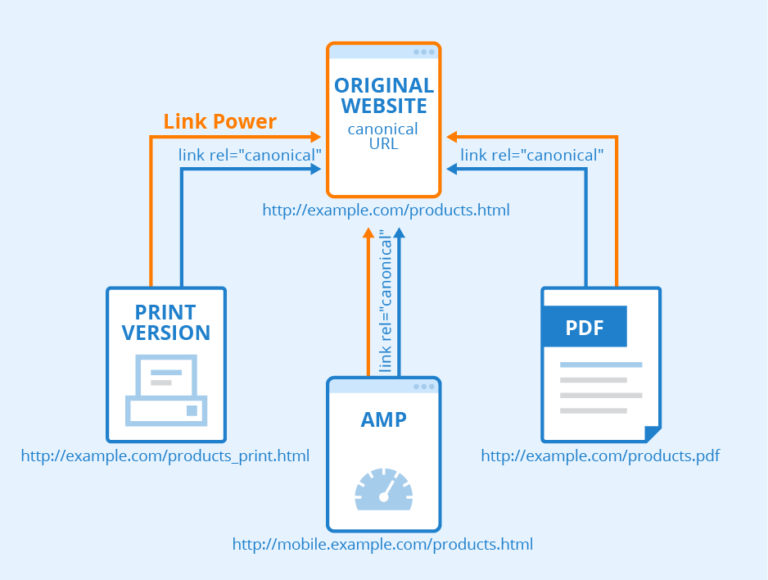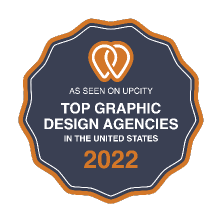From SEO pros to website hobbyists, ranking their pages at the top of Google’s search results is a goal of paramount importance.
After all, you’ve worked hard to develop a beautiful site that offers incredible content and value. But if no one sees it, all that effort will have gone to waste.
Although some aspects of SEO are pretty straightforward, others, such as canonicalization and canonical URLs, can be both complicated and confusing.
Mastering canonicalization isn’t as difficult as you might have thought, and in fact, offers a unique opportunity to help search engines like Google interpret your web pages and identify which ones are deserving of ranking higher in its search results.
What is a Canonical Link Element?
Canonical links are those links denoted by the HTML element ‘rel=canonical’. This designation is typically used by webmasters as a way to inform Google that it should treat one page as the ‘origination’ page of the content, thus avoiding duplicate content issues if that content exists or had existed elsewhere.
According to Google, “If your site has identical or vastly similar content that’s accessible through multiple URLs, this format provides you with more control over the URL returned in search results. It also helps to make sure that properties such as link popularity are consolidated to your preferred version.”
Confusion Regarding Terminology
Part of the confusion surrounding canonicalization and canonical URLs is the fact that there are several terms used to describe the same thing:
-
rel canonical tag
-
canonical URL tag
-
rel canonical
-
rel=canonical
-
canonical tag
-
link canonical tag
What is the Purpose of a Canonical Tag? Here is an example:
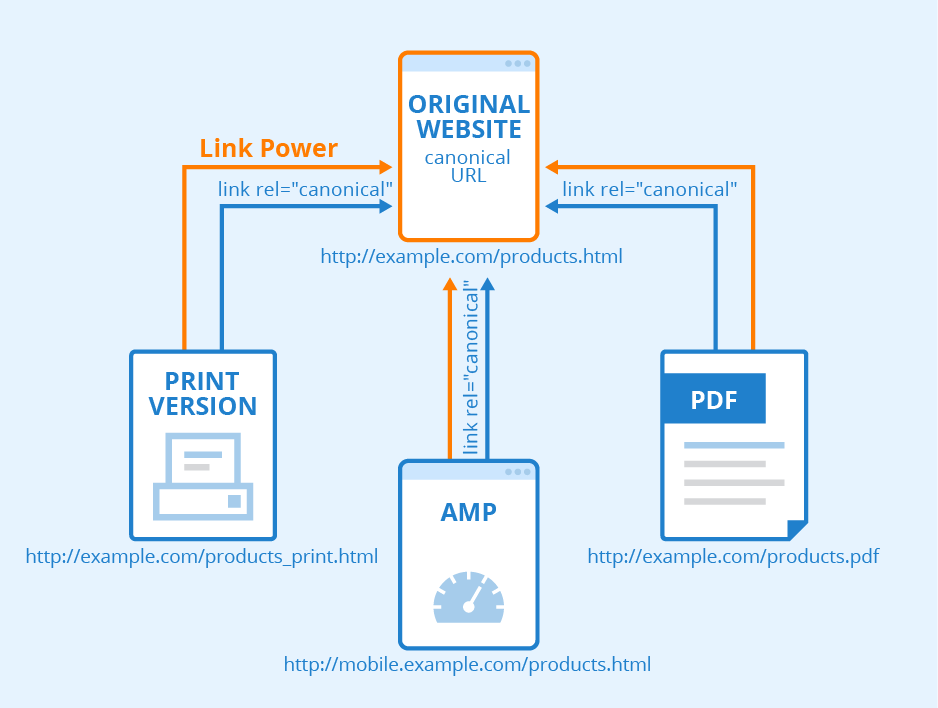
It’s not uncommon for two web pages with duplicate content to exist online. The reasons for this range from content theft, to redistribution or syndication of content, or even just accidental oversight. Utilizing the aforementioned HTML element to denote the proper ‘canonical URL’ tells Google and other search engines which URL is the ORIGINAL source and/or preferred version for Google to rank.
In other words, when two duplicate pages of content exist on different URLs, canonicalization allows you to select which of these web pages you want search engines to value as the original source, attributing ‘credit’ for that content to that specified URL and not the other.
What is the SEO Benefit of Using Canonical Links?
When used correctly, rel=canonical elements instruct search engines as to which page they should allocate SEO signals, such as backlinks, trust factors, authority signals, and more.
Failure to use canonical tags can confuse search engines, resulting in decreased or misallocated SEO value spread across several duplicate pages.
When Did The Use of rel=canonical Start?
Interestingly, the use of rel=canonical isn’t all that old. The first introduction of rel=canonical was in February of 2009 when all three major search engines at the time adopted its use (Google, Bing, Yahoo).
What Does the Process of Canonicalization Look Like?
Canonical tags are placed in the header of webpages. This is done in the page’s source code (HTML). For those unfamiliar, the header is where you would typically include any robots or ad tags and where the meta description is located.
How is The Canonical Tag Implemented?
Here is what the Canonical Tag looks like in HTML:
<link rel=“canonical” href=http://www.exampleURL.com/US/>
Not as difficult as you thought right?
Getting Canonicalization Right – A Quick Walkthrough with Examples
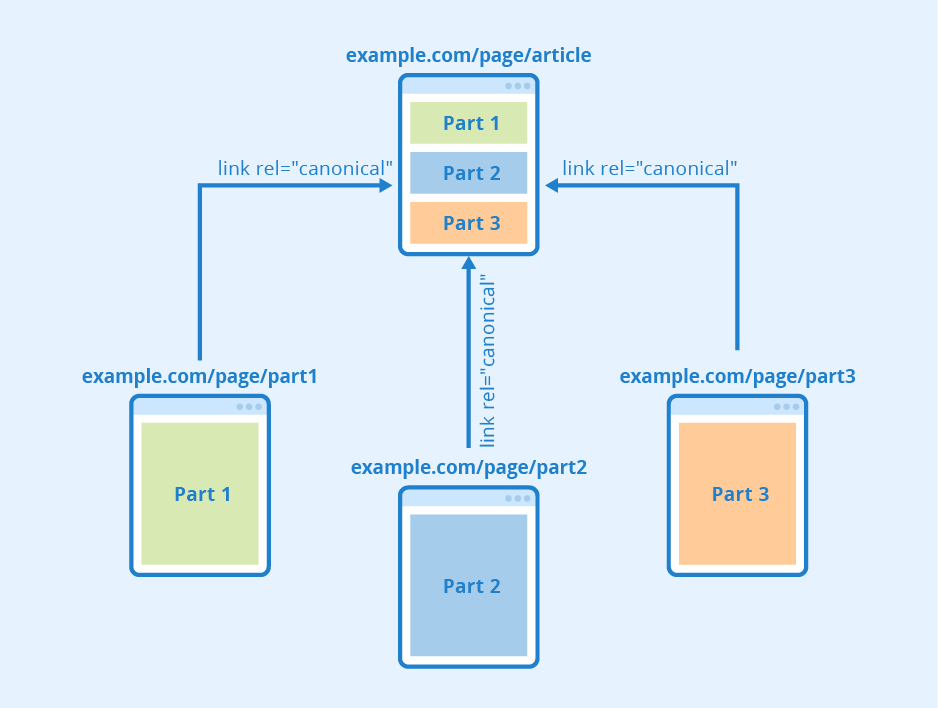
For this walkthrough, let’s assume you have two versions of the same webpage on your site, each with identical or nearly identical content.
Let’s use the following URLs as an example:
- http://examplesite.com/wp/seo-canonical/
- http://examplesite.com/wp/SEO/canonical/
The above example is a common one, typically seen when a company reorganizes the URL structure and siloing their site.
Step by Step Canonicalization Guide
- Determine which of the aforementioned URLs you wish to be tagged as your canonical version. This is typically the most up-to-date page, but your use case may vary.
- Once you’ve chosen your URL, add a rel=canonical link from the “non-canonical” page to the “canonical” one. Using our example this could look like this:
That’s all there is to it. In effect, this merges the two web pages in the eyes of search engines. Once implemented, both URLs in the eyes of Google now count as a SINGLE representation of the webpage.
Final Thoughts on Canonicalization
SEO is a nuanced and complex field of marketing, and while some aspects can be challenging to comprehend and implement, canonicalization doesn’t have to be one of them. By helping Google understand which webpage to apply authority and trust to, you can increase your odds of ranking higher for the search terms it is optimized for, earning more traffic for all your hard work.